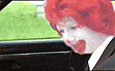freakazoid
Well-Known Member
Ok, I tried to bring this up in another thread, but apparently it got ignored.
Right now I'm a little miffed because I can't use my old avatar, due to size restrictions, and my inability to edit video avatars.
Meanwhile, there are a couple of posters with video sigs the size of David Stern's ***, which cause my computer to lock up every time they appear in any thread.
Help, please. No really. Help. Don't make me throw out a catastrophic failure again.
So help me God, I'll do it.
Right now I'm a little miffed because I can't use my old avatar, due to size restrictions, and my inability to edit video avatars.
Meanwhile, there are a couple of posters with video sigs the size of David Stern's ***, which cause my computer to lock up every time they appear in any thread.
Help, please. No really. Help. Don't make me throw out a catastrophic failure again.
So help me God, I'll do it.